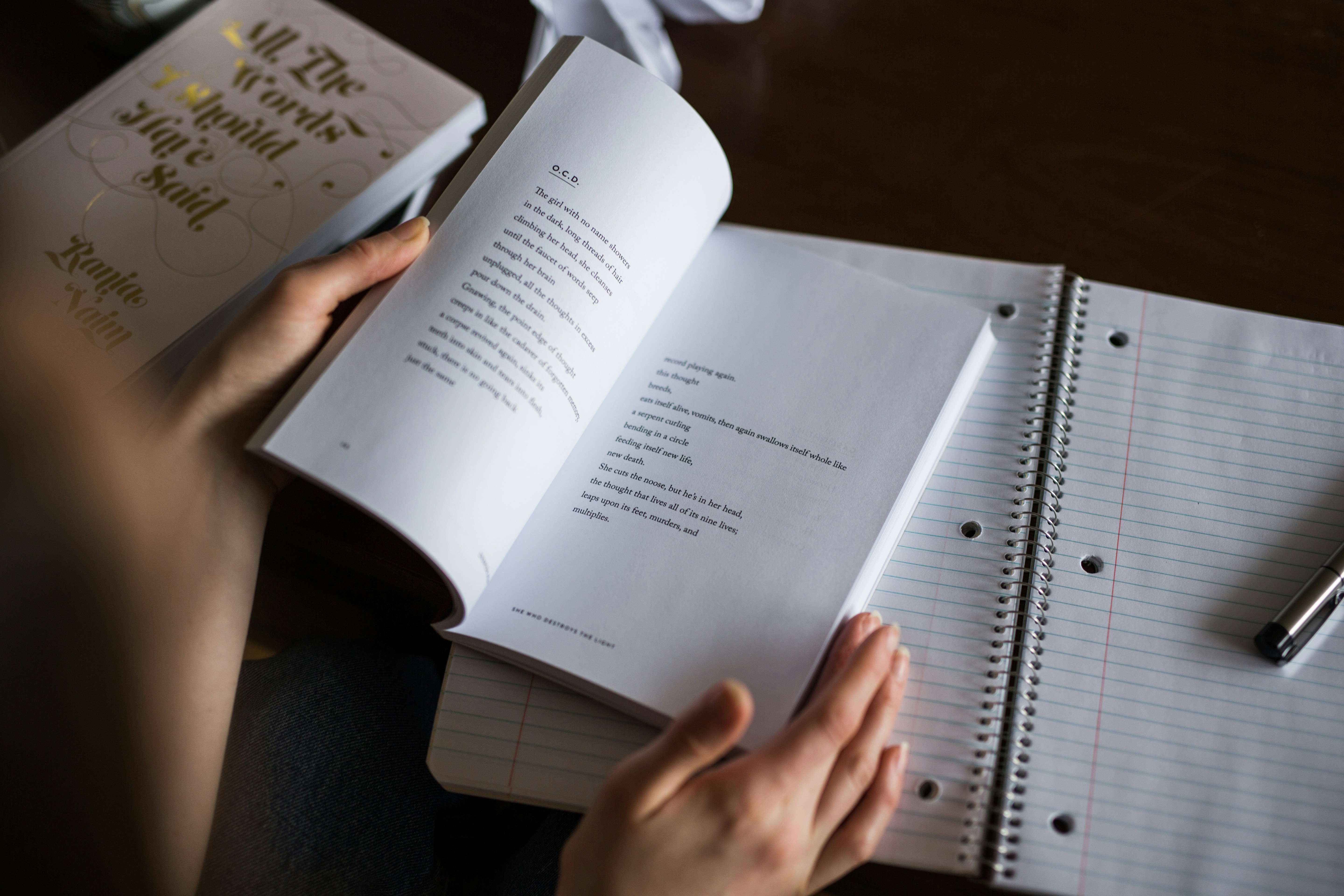
The 10 Best Website Analytics Tools for Your Business
The cyber world is overflowing with analytics tools designed to aid website owners in honing their marketing strategy. From easy-to-use analytics software to popular web analytics tools, the options available serve to provide critical insights into the performance of your site. Predominantly, these SEO tools focus on traffic analytics, giving you a clear picture of how many visitors your site receives. This data collection is paramount for enhancing your site's visibility on search engines like Google. The use of these carefully curated tools can significantly help in optimizing your marketing platform, thereby attracting more visitors and fostering growth.
1. Google Analytics
Google Analytics is perhaps the most well-known and widely used website analytics tool. It offers a comprehensive range of features that empower businesses to track and analyze various aspects of their website's performance. Some key features include:
- Traffic Analysis: You can see where your website visitors come from, whether it's organic search, paid advertising, social media, website traffic or direct traffic.
- User Behavior: Understand how users navigate your website, what pages they visit, and how long they stay.
- Conversion Tracking: Monitor the effectiveness of your marketing campaigns by tracking goal completions and e-commerce transactions.
- Real-Time Data: Get up-to-the-minute information about your website's performance.
- Custom Reports: Create customized reports to focus on the data that matters most to your business.
Google Analytics is free to use and integrates seamlessly with other Google products, making it a popular choice for businesses of all sizes.
2. Adobe Analytics
Adobe Analytics is another powerful analytics tool that caters to the needs of larger enterprises. It offers a wide array of features that provide deep insights into user behavior and website performance. Some key features of Adobe Analytics include:
- Segmentation: Divide your audience into segments based on various criteria to better understand different user groups.
- Data Visualization: Create interactive data visualizations for easy reporting and analysis.
- Customer Journey Analysis: Gain insights into the customer journey and identify potential drop-off points.
- Predictive Analytics: Use machine learning to forecast trends and user behavior.
Adobe Analytics is known for its robust capabilities but comes at a higher cost, making it a better fit for larger businesses with substantial data needs.
3. Matomo (formerly Piwik)
If privacy is a concern for your business, Matomo, formerly known as Piwik, is an open-source alternative to consider. Matomo allows you to host your analytics data on your servers, providing complete control over your data. Key features of Matomo include:
- Data Ownership: Keep full control of your analytics data, which is stored on your own servers.
- User Privacy: Comply with strict privacy regulations with features like IP anonymization and opt-out functionality.
- Customization: Tailor Matomo to your specific needs through its extensive plugin system.
- E-commerce Analytics: Track e-commerce performance and revenue.
Matomo is a great choice for businesses that prioritize data ownership and user privacy.
4. Hotjar
Hotjar takes a different approach to website analytics by focusing on user feedback and behavior through heatmaps, session recordings, and surveys. This tool is invaluable for understanding how users interact with your website. Key features of Hotjar include:
- Heatmaps: Visualize where users click, move their mouse, or scroll on your website.
- Session Recordings: Watch recordings of individual user sessions to identify pain points.
- Feedback Surveys: Collect user feedback to gain insights into their needs and preferences.
Hotjar complements traditional analytics tools by providing a qualitative perspective on user behavior.
5. Mixpanel
Mixpanel is a user analytics tool that concentrates on user engagement and product analytics. It is ideal for businesses looking to understand how users interact with their products or services. Key features of Mixpanel include:
- User Engagement Tracking: Analyze user interactions within your website or app to improve user experience.
- Retention Analysis: Determine user retention and identify strategies to keep users engaged.
- A/B Testing: Experiment with different variations of your website to optimize user experience and conversions.
Mixpanel is a valuable tool for businesses seeking to enhance user engagement and product development.
6. Crazy Egg
Crazy Egg is a user-friendly analytics tool that specializes in visual data representation. It offers features like heatmaps, scroll maps, and overlays to provide insights into user behavior. Key features of Crazy Egg include:
- Heatmaps: Understand where users click, move, and spend the most time.
- Scroll Maps: Visualize how far down the page users scroll.
- Overlay Reports: See the number of clicks on each element of a web page.
Crazy Egg is easy to set up and can quickly provide actionable insights for website improvement.
7. SEMrush
SEMrush is primarily known as a competitive research tool for SEO and digital marketing, but it also offers robust website analytics features. Key features of SEMrush include:
- Competitive Analysis: Benchmark your website's performance against competitors.
- Keyword Tracking: Monitor keyword rankings and identify opportunities for SEO improvement.
- Backlink Analysis: Assess the quality and quantity of backlinks to your website.
SEMrush is a comprehensive tool for businesses that want to optimize their online visibility and digital marketing efforts.
8. Kissmetrics
Kissmetrics is a customer engagement and analytics platform that focuses on the customer journey. It helps businesses track and analyze individual user behavior and interactions. Key features of Kissmetrics include:
- Customer Journey Tracking: Visualize the entire customer journey and identify key touchpoints.
- Behavioral Analytics: Understand what actions lead to conversions and what causes drop-offs.
- Cohort Analysis: Group users by specific characteristics to analyze their behavior over time.
Kissmetrics is a powerful tool for businesses looking to improve customer engagement and conversions.
9. Clicky
Clicky is a real-time web analytics tool that provides a simple and user-friendly interface. It offers features like real-time tracking, heatmaps, and detailed reporting. Key features of Clicky include:
- Real-Time Analytics: Monitor user activity as it happens on your website.
- Heatmaps: Visualize clicks, moves, and scrolls to understand user behavior.
- Detailed Reports: Get insights into traffic sources, goals, and more.
Clicky is an excellent choice for businesses that want to keep a close eye on their website's real-time performance.
10. StatCounter
StatCounter is a straightforward website analytics tool that is easy to set up and use. It offers basic analytics features and is suitable for small businesses or personal websites. Key features of StatCounter include:
- Visitor Tracking: Monitor visitor counts, page views, and other basic metrics.
- Keyword Analysis: Discover which keywords bring visitors to your website.
- Customizable Reports: Create reports tailored to your specific needs.
StatCounter is a budget-friendly option for those who need basic website analytics.
Conclusion
Website analytics tools are essential for understanding your online audience, optimizing your website's performance, and driving business growth. The choice of the right tool depends on the specific needs and goals of your business. Google Analytics and Adobe Analytics offer comprehensive solutions for enterprises, while Matomo emphasizes data ownership and user privacy. Hotjar, Mixpanel, and Crazy Egg focus on user behavior, feedback, and visual data representation. SEMrush is ideal for SEO and digital marketing efforts, while Kissmetrics tracks the customer journey. Clicky provides real-time insights, and StatCounter offers a simple, budget-friendly solution for smaller businesses.
No matter the size or nature of your business, there is a web analytics tools that can help you gain valuable insights and make data-driven decisions to improve your online presence. Evaluate your needs, budget, and preferences to choose the best website analytics tool for your business, and watch as your online performance and success soar to new heights.
 Olga Gladkaya
Author post
Olga Gladkaya
Author post